Generating API Key for Integrations
Setting Up API Keys for Cinema8 Platform Integration
Before you can start using the Cinema8 Platform APIs and SDKs, you must sign up and create a billing account.
To learn more, see our guide on Getting Started with Cinema8 Platform.
Cinema8 supports the OAuth specification to authorize access to API endpoints.
How to Generate an API Key
Go to the Integrations Area
Navigate to the Cinema8 admin panel, and go to the Integrations section under the sidebar.
Select “API Keys”
In the top tabs, click on the API Keys tab.
Assign the Key to a User
Choose a user from the dropdown. API keys will inherit the selected user’s roles and permissions.
Create the API Key
Click the Create button to generate a new API key.
Visual Guide
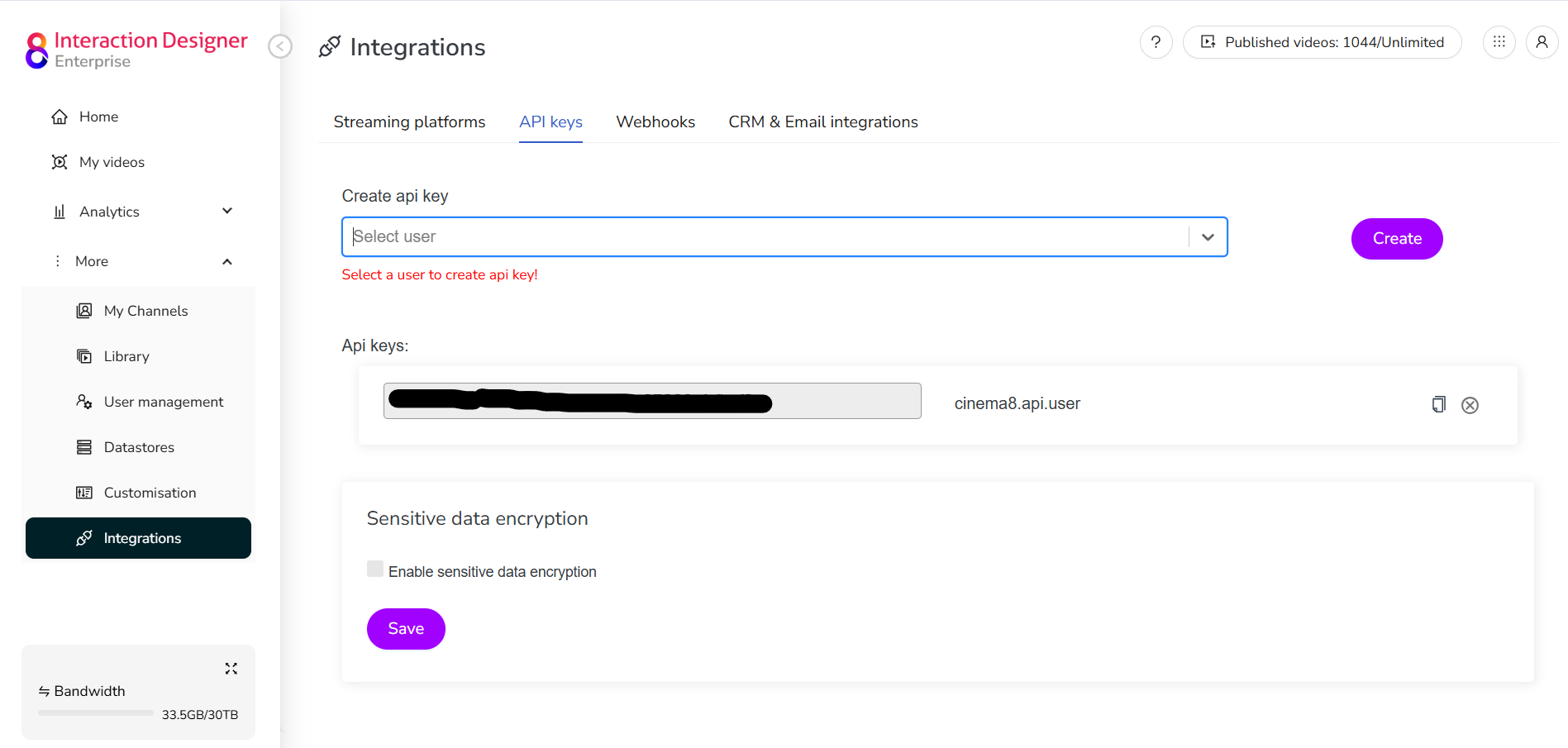
Add the API Key to Your Request
Include your API key in every REST or JavaScript API request.
Replace YOUR_API_KEY with your actual key in the sample code.
→ View sample code on Cinema8 GitHub
Cinema8 API keys do not expire, and you can create multiple keys for different users or use cases.