Dashboard Overview
A visual guide to the Cinema8 dashboardCinema8’s dashboard is your central hub for managing interactive video projects. It provides quick access to essential tools and features to streamline your video creation process.
Key Sections
- Home: Access tutorials, templates, and create new content quickly with options like “New Video”, “Screen Recording”, and “360° Video”.
- My Videos: Organize, edit, and manage your existing projects.
- Analytics: Track video performance, view heatmaps, and run A/B tests.
- Help & Resources: Click the ❓ icon for guides or to contact support.
Annotated Dashboard Preview
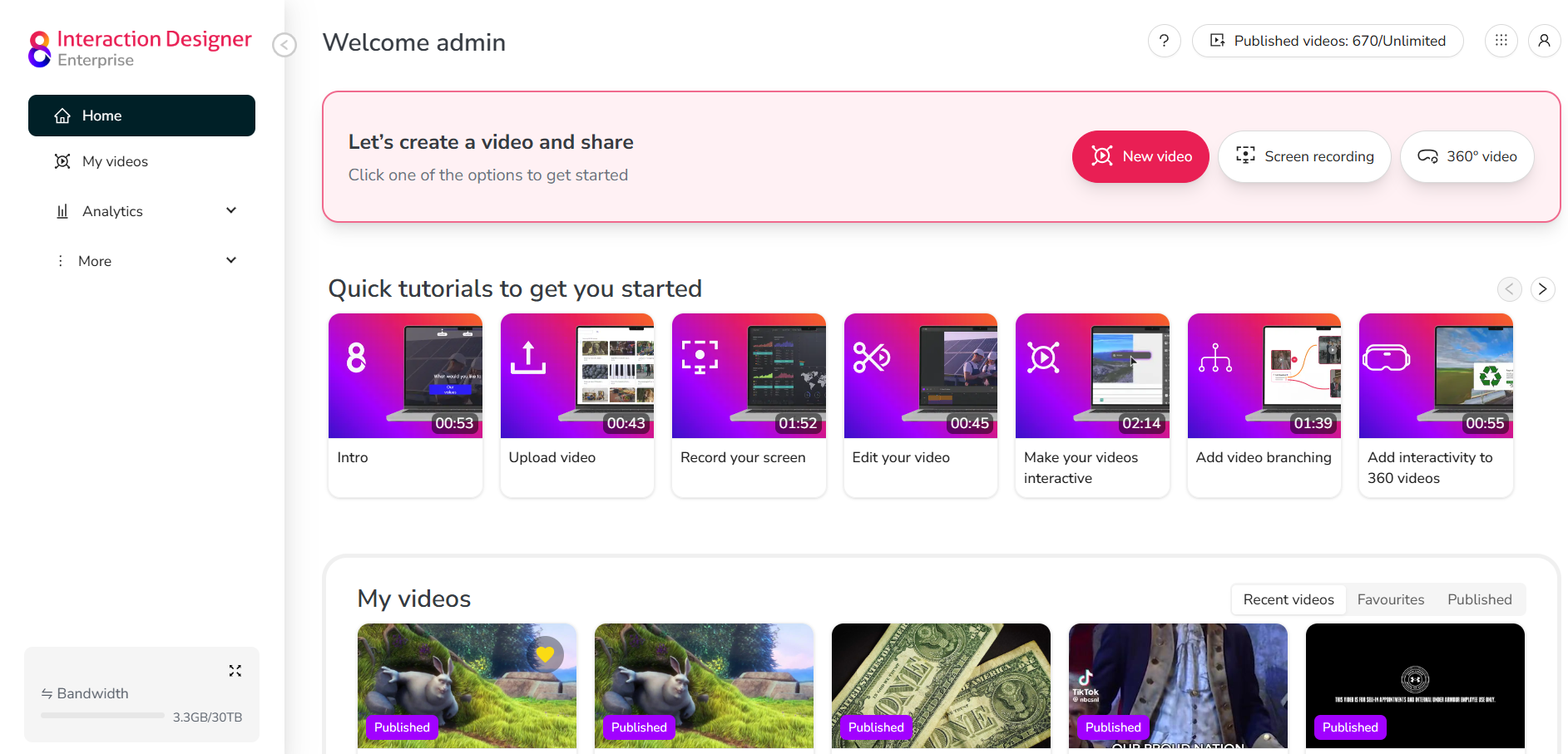
Video Creation & Management
- Click “New Video” to start a project from scratch or template.
- Start screen recordings directly from the dashboard.
- Create immersive content with the 360° Video tool.
Quick Tools & Shortcuts
- Add subtitles, chapters, and interactivity.
- Use collaborative features like commenting and sharing securely.
Cinema8 gives you everything you need to plan, create, and manage engaging interactive videos — all from one powerful dashboard.
Last updated on